Secret One: 10x magnification!
It's no secret that it is easier to draw in paint when zoomed in, it's more precise and the quality is usually higher of a piece that is drawn while zoomed in than a piece that is drawn without the use of the magnifying glass. Yes, the Zoom tool makes our lives much easier! However, it turns out that the most we can zoom in, is 8x. Or can we? Stand aside for the fortunate news: It is possible to zoom in up to 10x by clicking just under the 8x option. I guess, that just shows believing what you see isn't always the best idea.
Secret Two: Bigger pencil line!
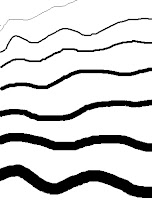 Are you fed up with such small, sleek pencil line that you always have to draw with? Well... I'm not, I prefer it like the way it is! But for some of you who are, I have some good news. Select the Pencil tool, and press Ctrl & +, hold on to the + to increase the size of your pencil line, after you let go - try drawing with it! You'll find it fatter than ever! Of course, you can press Ctrl & - to decrease the size. This can also be done to the outline of the shapes or lines. Let me warn you though, if you draw with the increased pencil line - when you try to undo, it will not delete the entire line, it will leave some marks. .
Are you fed up with such small, sleek pencil line that you always have to draw with? Well... I'm not, I prefer it like the way it is! But for some of you who are, I have some good news. Select the Pencil tool, and press Ctrl & +, hold on to the + to increase the size of your pencil line, after you let go - try drawing with it! You'll find it fatter than ever! Of course, you can press Ctrl & - to decrease the size. This can also be done to the outline of the shapes or lines. Let me warn you though, if you draw with the increased pencil line - when you try to undo, it will not delete the entire line, it will leave some marks. . Secret Three: Trail!
This has got to be my favourite one. Select something, like, let's say: a circle! Hold Ctrl and then try to drag the circle to another location - the original circle will remain at it's original location, but you will drag a new copy of the circle to your desired location! There is absolutely no limit to how many times you can do this, as long as the Ctrl key is held down. You create so many clones of the same shape.
But we can have a bit more fun with the Shift key! Let's use a circle as an example again. Make sure transparency is enabled (one way to do that is go to Edit > Draw Opaque (Only click on it if there's a tick next to it, if there isn't - then transparency is on) Select the circle, hold down the Shift key and then drag the circle around. Look at what happens... fun, right?
Secret Four: Invert colours!

Another one of my favourites. To invert colours of your drawing, simply press Ctrl & I. In fact, hold those keys and you will find it hard to stare at your own drawing.
So, those are the four secrets of Microsoft Paint. I hope you've found them helpful or at least entertaining.

